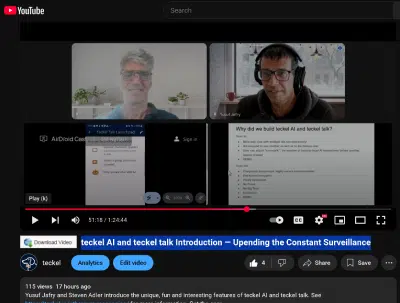teckel: App Download
The teckel App Store Edition is now available on the Google Play Store and Apple App Store. This edition of the App comprises just teckel talk, teckel AI and developer API access. For more information please see our FAQ and download the the teckel App Store Edition Quick Start Guide (last updated 2025/07/06).
teckel App Sideloading Installation Instructions
1. By downloading the teckel App you agree to our GDPR & Privacy Policy and our Terms & Conditions.
2. Only download the teckel App from this webpage (https://teckel.io/download-app/) directly onto your Android device by tapping the “Download App” button below from your device.
3. After successful download onto your device, navigate to the folder in which is located the downloaded .apk file. (Typically, this is your “Downloads” folder located in “My Files”.) The downloaded filename is “teckel_v1003.apk”. NOTE: Do not open, install or update the app if prompted. This will occur during a later step in this installation process.
4. Use a checksum app (we recommend “HashCalc” available on the Google Play Store) on your device to confirm that the below teckel App APK file MD5 checksum hash value matches the file MD5 checksum hash value for your downloaded APK file.
teckel App APK file MD5 checksum hash value for the dowloaded “teckel_v1003.apk” file:
57ed02f857ab3cc6240e8f216d8fdacb
If you choose to use the HashCalc app, here are the specific steps to follow: (Screenshots are available in the teckel App Quick Start Guide—last updated 2025/07/06.)
a. Open the HashCalc app and tap the hamburger menu in the upper left and then tap “File Checksums”.
b. Tap the “CHOOSE FILE” button.
c. Navigate to your downloaded “teckel_v1003.apk” installation file on your Android device and tap it. Make sure it is then listed below the “CHOOSE FILE” button on the HashCalc app as the Selected File.
d. Tap the “CALCULATE FILE MD5” button.
e. Carefully compare the hexidecimal string (MD5 hash value) which appears directly below the “CALCULATE FILE SHA-256” button in the HashCalc app to the above listed teckel APK file MD5 checksum hash value to ensure an exact match.
If the generated hash value in the HashCalc app exactly matches the teckel App APK file MD5 checksum hash value above, tap your downloaded “teckel_v1003.apk” file to complete the teckel App installation process.
If the two compared hash values do not exactly match, do not proceed; instead, please report the issue to teckel support by tapping the teckel support link below.
As you are installing the application, Google may prompt you for permission to scan the file and you may do so if you wish. Also, depending on your Android settings, you may need to allow app installations from other sources.
The teckel App needs an active internet connection to operate. If you have an active internet connection, upon initial installation you will be prompted to accept the teckel Terms and either create or import an Ethereum Account. For more information please see our FAQ and download the teckel App Quick Start Guide—last updated 2025/07/06. (The teckel App User Guide is coming soon.)
Please report installation issues or other bugs by accessing this link: teckel Support.
Please report any abuse on the teckel Platform by accessing this link: Report Abuse.